Step 1:

Step 2 :
If New User Registration Click Sign Up here and fill below requested details. Make sure the phone is near you as OTP will be sent to your Mobile and activation link for Mail ID For activation of the account
Step 3:
Again Login With the Username and password if its new user registration(sent to mail). Create new Password of your own rather than Computer Generated Password.

After Creating a new password you will land on home page which is as below where you can see all your requests and appeals

Click On "Submit Request" - Top Of the Page
Step 4 :
Accept "
And Fill the Application With Below Details:
For selecting Department /ministry/Apex Body Search
in the official website of the public authority for which you are applying RTI and find out under which ministry they work (you can also take help of search option in the top right corner).
If you don't find Public Authority(Second Drop Down Menu) for which you are applying the RTI just select again the ministry under which that public authority is there as they will redirect it to concerned authority automatically.(Make Sure You select the Ministry (First Drop Down Menu)Correctly)

If applicant is below proved line (BPL) give in the request details and get exempted from fee of Rs.10
Else pay it
Step 5:
Payment can be made through Internet banking/Credit card/debit card/Rupay card

After Payment you will be redirect back to acknowledgement Page, an acknowledgement will be sent
to your mail and phone and wait for response by post most probably in 30 to 45
days.



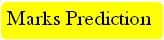

Post a Comment